Spotlight
Guidance for Technical Leadership
A brief exploration of evidence-based approaches to Technical Leadership and Performance Evaluations.
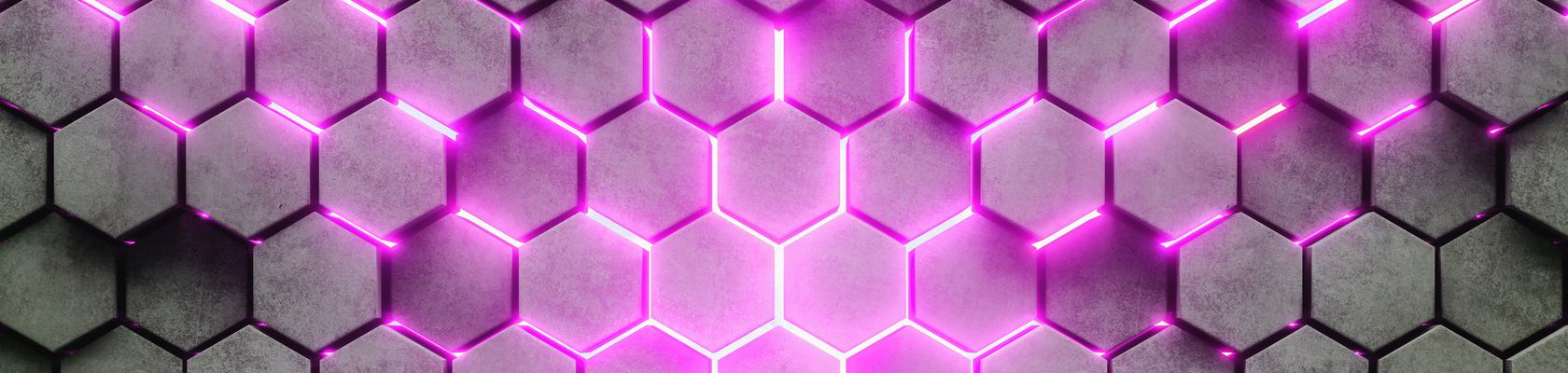

Whether you are taking a foundational certification such as AWS Certified Cloud Practitioner or a more advanced certification such as AWS Solutions Architect Professional, taking an exam in a home setting can be a new experience for many.
Image source: AWS Certification
It’s no secret that remote work has become the new norm. With remote work comes remote training and taking certifications online versus in person. As someone who previously took all exams in person, I’ve taken and passed 3 AWS certification exams from the comfort of my bedroom.
There are many benefits of taking an exam at home:
These are my tips and tricks for studying/taking an AWS certification online:
So you’ve studied all you can study and have taken multiple practice exams to prepare. If you haven’t, I highly recommend A Cloud Guru! Your next step is booking your remote exam. Upon signing into your AWS certification account you will see a button for scheduling your exam which will bring you to a page with all the exams you can take. AWS uses two different vendors for administering the exams remotely. I have only ever scheduled my virtual exams through Pearson VUE so this will be through that perspective although I don’t believe PSI has many differences.

Select the exam you would like to take along with “schedule with Pearson Vue.” This will take you to the Pearson VUE page where you will select to take your exam online at home and proceed with the steps and scheduling a date/time to take your exam as well as paying for the exam.
You’ve scheduled your exam now and have read through the confirmation email sent by Pearson VUE. Now I recommend running the system test provided by Pearson VUE as your exam will be timed and proctored. I suggest doing this system test twice, once a few days before the exam and another 1 hour prior to the exam just to be sure everything is running smoothly. The system test is to make sure your network connection/microphone and camera are all working fine. Computers that require VPNs may have significant issues with the system tests. You will have a proctor the day of the exam watching and listening via your mic/camera so ensure that these two devices are updated and ready to go. Yes they will be able to see you so maybe wear pants that day.

I recommend hopping on your exam link 30 mins before your exam. This will help you download and start the VUE screen-sharing application. This application will ensure all apps and tabs on your computer are closed. You will show the proctor your ID and take pictures of the left, right, front, and back of the environment where you will be taking your test. I have taken all of mine on my bed in my bedroom. If it works, it works, right?
On the day of the exam, follow these tips below for a smooth experience.
Key Tips:
Overall taking an exam online in the comfort of your own home opens the door to so many possibilities of obtaining more certifications with less effort. Once you find the environment that works best for you and a good pre-exam ritual you can accomplish many great things. Best of luck in all your certification journeys!

A brief exploration of evidence-based approaches to Technical Leadership and Performance Evaluations.
